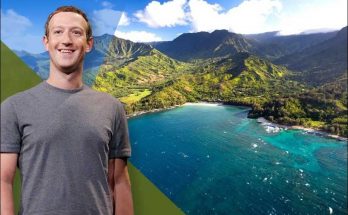Facebook recently placed the Facebook Stories section at the top of the home page. Some of the users welcomed this update, but some didn’t like it at all. Especially those who never used the Facebook Stories application and those who did not intend to use it in the future, started to find a way out of this application.
If you are not satisfied with Facebook Stories and want to get rid of it, there is a practical solution. If you have Google Chrome installed on your computer, you can log in to the Google Chrome Store and install the “Hide Facebook Stories” extension.
This extension is free and you can easily remove Facebook stories from top of your news by adding this tiny extension / plugin for Google Chrome. When you install a simple CSS rule will hide Facebook stories section on top of your news feed.
- Works on desktop browser-version (www.facebook.com)
- Works on touch browser-version (touch.facebook.com)
- Works on mobile browser-version (m.facebook.com)
You can now see your Facebook page as it was a few months ago. At the top of the page will be the latest posts of your friends instead of Facebook Stories.
If you ask, “Is this secure?”, we can say it is secure and no scripts involved, no reading of your data.
Visits: 201