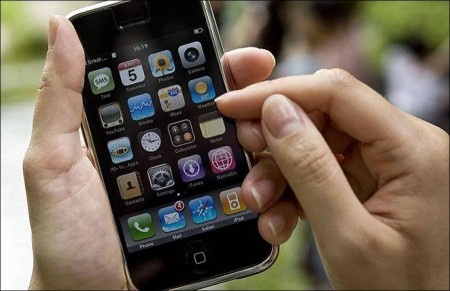The latest version of Apple’s iOS mobile operating system, iOS 9.3, has landed. And with it comes a whole host of improvements including updates to Health, Apple Music, Notes, and News.
But the most noteworthy improvement to iOS 9.3 is a new feature called Night Shift. No, this isn’t some mode you use only when the kids go to bed. Instead, the feature is designed to help improve your sleep by reducing the amount of blue light emitted by your device’s display.
According to Scientific American, blue light produces a specific wavelength that slows the release of melatonin — which helps regulate our sleep cycles — in our brains. That means that when you’re using your smartphone in bed at night, you’re directly affecting the quality of your night’s sleep.
To address this, Apple’s Night Shift filters out the display’s blue light, creating a warm-looking image. Want to try out Night Shift for yourself? Here’s how.
After downloading iOS 9.3, open the Settings app, select Display & Brightness, and tap Night Shift.
If you want to set the feature to turn on automatically, select Scheduled and set the times you’d like to enable and disable Night Shift.
If you’d rather manually control Night Shift, choose Manually Enable Until Tomorrow.
You can also control how much blue light is filtered out of the display by moving the color temperature slider to More Warm. Add more blue light by sliding it to Less Warm.
IOS 9.3 also adds a Night Shift shortcut to the iOS Control Center accessible by swiping up from the bottom of the screen.
It’s worth noting that Apple says Night Shift “may” help you get a better night’s sleep. What’s more, Fortune reports that DisplayMate Technologies president Raymond Soneira, one of the display industry’s most respected experts, claims that Night Shift offers more of a placebo effect than anything else.
So give the feature a try — just don’t expect it to completely fix your poor night’s sleep.
Views: 308